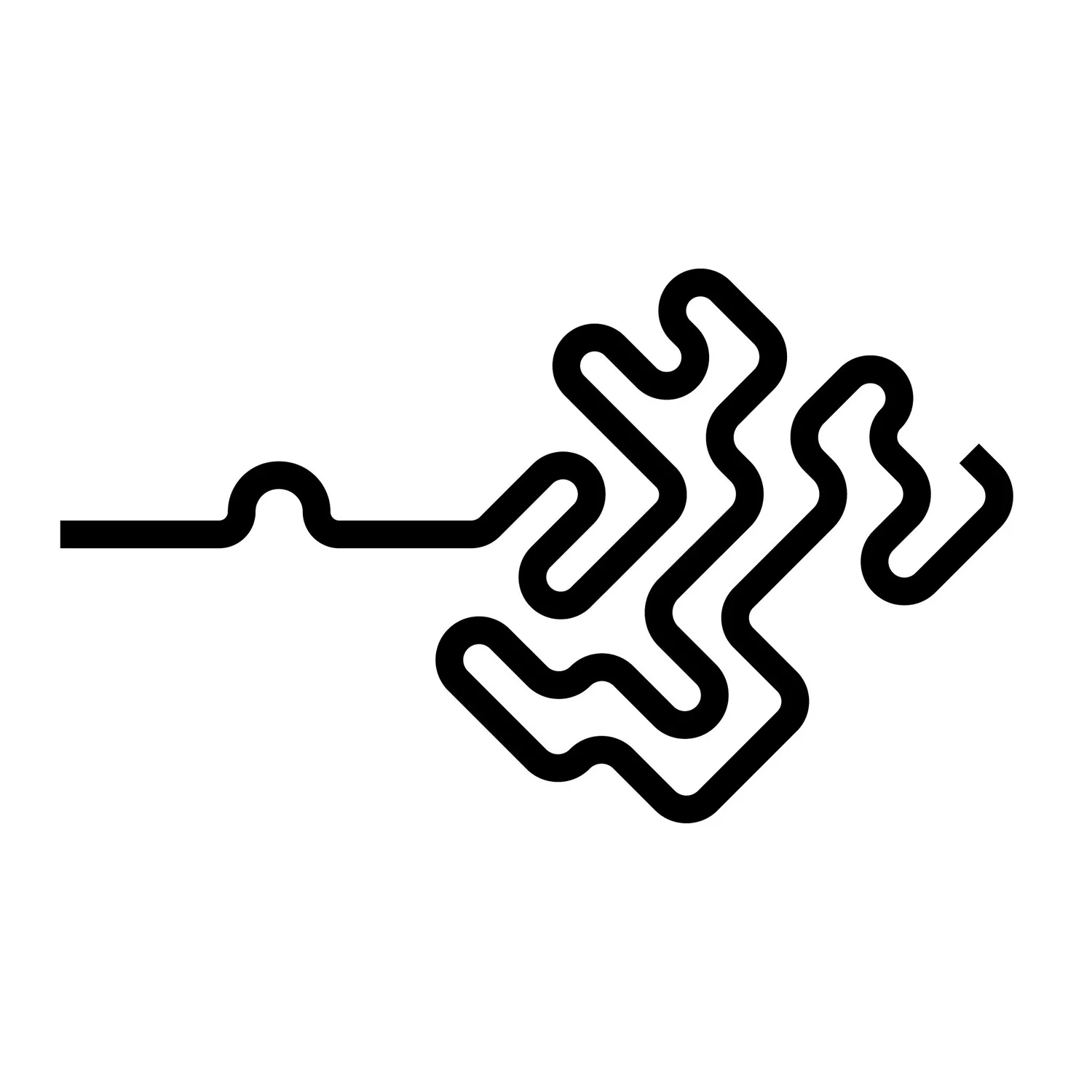Get animation cache frame range to a variable in Houdini (Python)
Example: You want to automate shot-based tasks and exports with python. To get the frame range data from the animated alembic cache to a variable you can use this method.
Documentation on how to navigate data in info tree:
https://www.sidefx.com/docs/houdini/hom/hou/NodeInfoTree.html
The Alembic nodes info tree has a branch called “Alembic SOP Info” which contains rows: “Start Frame”, “End Frame”, “Frames/Second”, “Start Time”, and “End Time”. Each row is a tuple containing tuples of strings.
For example:
((‘Start Frame’, ‘0’), (‘End Frame’, ‘92’), (‘Frames/Second’, ‘24’), (‘Start Time’, ‘0’), (‘End Time’, 3.8333333’))
Access this data by storing the rows from the “Alembic SOP Info” branch to a variable and then loop through each item in this tuple.
if the first item of the iterated tuple is “Start Frame”
store the second item of the iterated tuple to variable “fstart”
if the first item of the iterated tuple is “End Frame”
store the second item of the iterated tuple to variable “fend”
node = hou.node("/obj/alembic1/alembic1")
branches = node.infoTree().branches()
rows = branches["Alembic SOP Info"].rows()
for row in rows :
if row[0] == "Start Frame" :
fstart = row[1]
if row[0] == "End Frame" :
fend = row[1]